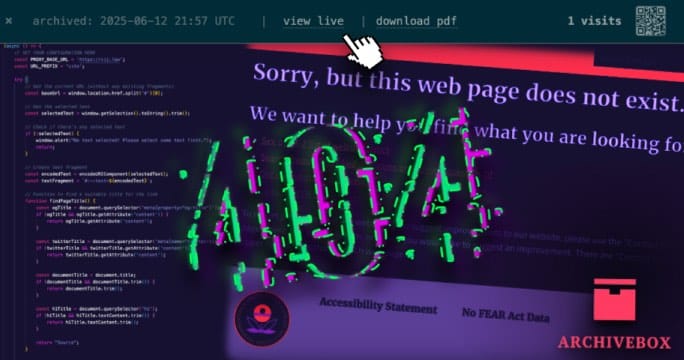Python
Projects, scripts, and automation work written in the Python programming language.
Latest stories
4 posts
On Compelled Silence and Compelled Lies

Toward Enduring Web Citations
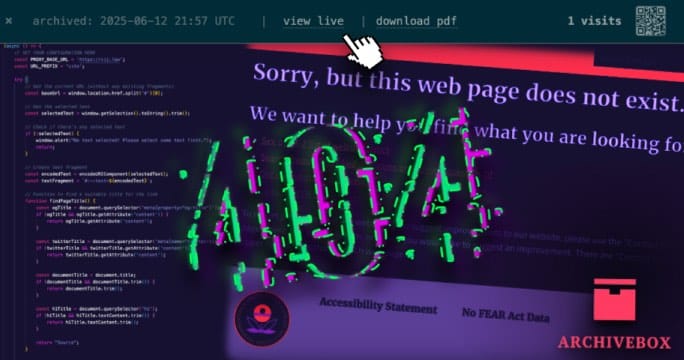
Projects, scripts, and automation work written in the Python programming language.